Alternative Compliance Tutorial
The five-module Alternative Compliance tutorial package offers step-by-step instructions on how to participate in the Alternative Compliance option under the State and Alternative Fuel Provider program.
To download the tutorials, right-click on the PC or Macintosh file link below, and select "Save Link As" from the pop-up menu to save the archive file on your computer.
Note that you will need WinZip to open the compressed PC file or Stuffit to open the compressed Macintosh file; links to download those programs are provided below.
- PC (ZIP 7.0 MB) Download WinZip
- Macintosh (SITX 4.9 MB) Download Stuffit
Open the downloaded tutorial package file and extract the six PDFs (five training modules and one help document) into a folder on your computer. Once you have extracted and saved the files, start the tutorial by opening the file titled "Module 1 AC Overview.pdf."
Viewing
Most of the Tutorial modules contain automatic demonstrations. To enable the demonstrations, the PDFs will open in full-screen mode. Although viewing the modules in full-screen mode is recommended, it is not required. You can watch them in window mode if you prefer.
- To exit full-screen mode: Press Esc or Ctrl-L (for PCs) or Esc or Cmd-L (for Macs). This will put you back in window mode. In this case, you can use the standard Adobe Reader or Acrobat menus.
- To re-enter full-screen mode: Press Ctrl-L (PCs) or Cmd-L (Macs). No menus will show in this mode.
Each tutorial module contains links to its companion modules, the alternative compliance guidance, Web tools, and the help document. Links to other the modules and the help document will open full-screen. Links to the alternative compliance guidance and Web tools will open in a separate window. When this happens, keep in mind that the tutorial PDF is still running beneath it.
Printing
Printer-friendly versions of each tutorial module are available below as Adobe Acrobat PDFs.
To print, simply open the PDFs, and choose File>Print.
- Module 1: Alternative Compliance Overview
- Module 2: Submitting an Intent to Apply for a Waiver
- Module 3: Maintaining Your Alternative Compliance Vehicle Inventory
- Module 4: Assembling a Waiver Request
- Module 5: Completing an Annual Report
- Example Alternative Compliance Waiver Application
- Example Alternative Compliance Annual Report