Annual Reporting Webinar
This is a text version of the Annual Reporting Webinar video.
COORDINATOR: Welcome and thank you for standing by. At this time, all participants are on a listen-only mode. Please hold your questions until the question-and-answer session. At that time, to ask a question, please press star 1 and record your name.
This webinar is recorded. A recording of the webinar will be available on the EPAct Transportation Regulatory Activities website. The URL will be provided in a slide during the webinar and will be emailed to you afterward.
If you have technical difficulties during the webinar, press star 0 to speak to an operator. I would like to now turn the meeting over to Ted Sears. Thank you. You may begin.
TED SEARS: Okay, thank you Melissa. Good afternoon, everyone, or good morning depending on where you're located, and welcome to our webinar entitled Updated Annual Reporting Tool to Include Electric Drive Vehicles and Infrastructure.
This webinar is in support of the U.S. Department of Energy's Alternative Fuel Transportation Program, otherwise known as the State and Alternative Fuel Provider Fleet Program. And we welcome you all to hear this presentation on this webinar.
As you all likely know, DOE promulgated a rule—final rule in March that allocates credits for the acquisition of certain vehicles and certain investment expenditures. And that rule creates some new flexibility for covered fleets under the program in terms of how U.S. has covered entities and fleets can achieve compliance under the Standard Compliance option within the program.
It also means that you may need to provide some different information or additional information in your annual report, which you file towards the end of the calendar year. A year ago you may recall that we updated the Annual Reporting Tool, which has made compliance—or submittal of the annual report a lot simpler for folks. And we've heard good feedback on that.
And with that in mind with these changes to the final rule, we needed to review and revise the Annual Reporting Tool. And this presentation is intended to introduce you to the new, revised, user-friendly Annual Reporting Tool that you can use under Standard Compliance.
My name is Ted Sears. I'm with the National Renewable Energy Laboratory, and I am joined by Darlene Steward also with NREL. I should say actually, I'm joining her. She's going to be providing the bulk of the presentation, but we support DOE directly in implementing this program. So with that, I will jump into the presentation.
So very quickly our agenda here today, I'm going to provide a very brief overview of the final rule. Some of you may know that we—and if you don't you should know—that we held a webinar a few weeks ago about the final rule and how it is—basically essentially what it does and the credits that are allocated and how the allocations are made.
And that webinar is available for viewing. It's archived and it's available on our EPAct Alternative Fuel Transportation Program website. Right on the front page there is a link under the Standard Compliance Resources that you can find readily. It's pretty much right in the middle of the page. So I would recommend people view that as well as listen to this webinar, which will also be archived and available there as well.
So I'll give you an overview of the final rule, and then Darlene is going to cover how you get started with the updated Annual Reporting Tool, some of the new features relating to entering vehicle information, how you actually go about entering investment expenditure information, what information is needed and how you go about doing that. I think you'll find it very user-friendly.
And then actually submitting your report. Then we'll have a brief summary, provide our contact information. And then, of course, there will be time for questions as well at the end.
Okay, so a little program background. I'm sure most of you know that EPAct '92 provided the authority for DOE to develop the Alternative Fuel Transportation Program.
The goal—one of the primary goals is to promote alternative fuel use to the maximum extent practicable. And then the requirements or obligations, commitments under the program apply to certain state government fleets and alternative fuel provider fleets, assuming they meet certain minimum threshold criteria in terms of size and numbers of vehicles.
And then those fleets—the primary requirement is to acquire light duty alternative fuel vehicles in certain percentages.
So the current Annual AFV Acquisition Requirements under Standard Compliance in the program for state fleets is 75% of annual non-excluded light duty vehicle acquisitions need to be alternative fuel vehicles. And for alternative fuel provider fleets, like utilities, the requirement is 90% of the non-excluded LDV acquisitions and must be alternative fuel vehicles.
And, of course, over the years the program has—as it's developed and evolved, additional flexibility has been provided so that some of these requirements, you know, can be met through the purchase and use of blends of biodiesel and blends of B20 or higher.
You can trade—you can earn additional credits if you go beyond compliance one year, which you can then use in future years. You can trade for credits and there are also exemptions that can be applied for. So there are many ways—or there is a good deal of flexibility in the program to begin with.
In terms of alternative fuel use, just a reminder, state fleets are not required to use alternative fuel in their vehicles. However, that requirement does apply to the alternative fuel providers if the vehicle—if the AFV is operating in an area where biofuel is, in fact, available.
So that's the base program, and then the new rule which is—was promulgated under authority in Section 133 of the Energy Independence and Security Act of 2007, that's Section 133, directed DOE to develop an allocation of AFV credit levels under the program. And so DOE, in fact, did that, issued the rule in March—I think it was March 21 the final rule was issued.
And what the rule does is establish credit allocations for the acquisition of certain electric drive vehicles. These are hybrids—plug-in hybrids, medium duty and heavy duty hybrids or electric vehicles, as well as neighborhood electric vehicles.
And it also provides for the allocation of credits for investments—expenditures related to qualified alternative fuel infrastructure, qualified alternative fuel non-road equipment, as well as emerging technology that relates to electric drive vehicles that are covered in Section 133.
In terms of the actual credit allocation, I think you all know that the regulatory program really focuses on light duty vehicles. You may earn credit for medium and heavy duty vehicles once you have satisfied your light duty vehicle acquisition requirement. But that your requirement is really based on your light duty vehicle acquisitions in a given year.
AFVs, Alternative Fuel Vehicles, as you know, earn one credit. They have earned one credit and they continue to earn one credit. They always will as long as the program is in place. So really the new rule addresses vehicles that are not Alternative Fuel Vehicles.
And those are vehicles like neighborhood electric vehicles, hybrid vehicles, certain medium and heavy duty vehicles. And those vehicles earn a half of credit. Hybrids earn half a credit, NEVs earn a quarter credit, medium and heavy duty hybrid vehicles earn half a credit.
And then investments, as well, will earn credits as I mentioned. And they—credits are earned when the fleet expends—or as an expenditure at a certain threshold. So for each $25,000 expended, a credit is earned. There are some caveats to that, but that's the general rule. And then there are maximums in terms of how many credits you can earn in a given year.
The rule also addresses aggregation of funds. So I'm again not going to get into the details because it is covered in another webinar. But if you expend certain amounts of money beyond the levels or beyond the $25,000 increment, you can aggregate monies from different categories in order to earn additional credits.
The rule also addresses multi-year investments and the rounding of credits because, of course, if you have things like NEVs or hybrids that are earning half or a quarter credit, there will be instances in which rounding is required in order to determine how many credits you've earned in a given year.
And this slide here just provides an overview of the credits. Again it's covered in the webinar on the rule itself. You can see hybrids, plug-in hybrids, fuel cell electric vehicles that are, in fact, of the hybrid variety, as opposed to a pure fuel cell electric vehicle which would be an AFV. And those vehicles get half a credit, whereas the NEV, you can see, gets a quarter credit. Medium or heavy duty hybrid electric vehicles get a half of credit.
And then the investments there—alternative fuel infrastructure, alternative fuel non-road equipment and emerging technology, you can see the credit offerings there. They are based on certain minimum amounts being expended.
And, then the right-hand column sets forth certain caveats related to the maximum number of credits that can be earned in a given year. So that information is there and, of course, these slides will be available. We'll make them available, so you don't need to race to write this down as I go through it.
There is also one other program modification in the final rule and that is related to what's called the Credit Activity Reporting—or Report—Credit Activity Report, also referred to as the C-A-R or CAR. No pun intended but it happened to work that way.
And credit activity reporting is required under Standard Compliance. The good news is that if you follow the online Annual Reporting Tool simply by, you know, completing your annual report fully and submitting it, you will have met the requirement to provide a Credit Activity Report.
And that essentially is a listing of all your activity over the course of the year—of the model year for which you have obtained credit or are seeking credit. And so the—as I say, the Annual Report Form and Online Reporting System incorporates the CAR or C-A-R.
And I think with that, that provides you an overview of the rule. Again, I encourage you to listen to the archived webinar if you've not heard it already, or if you've heard it and you have a few questions, you can look there.
And also, as Darlene will point out as she continues, if you have any questions certainly feel free to reach out to us through the regulatory hotline telephone or email. And so I think with that, Darlene, I'm going to turn it over to you and thank you in advance.
DARLENE STEWARD: All right. Thank you, Ted, and thank all of you for joining today. I know you're talking time out of your schedule. It's taken a fair effort to pull all of this together.
And I first of all want to acknowledge our team, Rob Eger, Dave Harrison, John Krueger, Matt Rahill, Nick Muerdter, Heidi Pawlowski, and Johanna Levene, who is our boss who's been keeping us all on track here.
I also wanted to thank Ira Dassa at New West Technologies and Det Gross at L-3 National Security Solutions for their very patient review of the draft of this model as we've worked our way through it.
So just a few notes before we get started. The updated Web tool is live now. So the next time you log in you'll see all of the updated information and features that we're going to talk about today. There's also a spreadsheet version of the reporting tool and that also has been updated. You can download that from the website, but we do encourage you to use the online tool.
Your log in information is exactly the same as it has been. So you can log into the tool and just continue working. Along those same lines, all the data from previous reporting years, as well as any information that you might have entered for this year, has been ported over to the new database. So you should really not see any differences there at all. Once you log in, you'll have your leads available and all of the information that you've already entered.
If you're a new fleet point of contact, I just want to kind of reiterate. Go ahead and create a new user ID and password even if you're taking over from somebody who's been heading up the fleet previously.
Once you've created a new user ID and password, then please contact our administrator, L-3, so that they can get you started and assign your fleets to you if you're taking over from someone else. I just wanted to reiterate that.
And finally I wanted to say that I am not an expert on the details of the new rule. We have had a webinar previously that discussed the rules. So any questions having to do with, for example, specific items that would qualify as infrastructure investments, please hold those and direct those to our regulatory hotline.
We'll try to help you as much as we can here today, but we—as I said, I am not an expert on that and I would have a difficult time answering those questions.
We also have a variety of guidance documents on the website, as well as—a recording of this webinar will be posted on the website as well. All that information will be sent to you in an email, so all the links and so forth.
Okay, so let's get started. I'm just going to take a look at the tool. So this is the Log In page. And as I mentioned earlier if you want to—if you're a new point of contact, click on this Get Started button and that will allow you to create a new user ID and log in for yourself. So I'm already signed up here, so I'm going to go ahead and log in. And hopefully our system will be a little bit faster today than it was yesterday.
All right. Okay, so we are on kind of the main screen for—the main navigation screen for the tool. I know most of you are pretty familiar with the tool. You've probably used it before. But I do want to highlight some new features and maybe some changes to existing features.
One of the things I want to point out is this is where you can make changes to your account information. And please do keep this updated. This is how we get in touch with you. And this is how we are able to contact you if we need to ask you questions about the report or if there is anything we need to talk to you directly about. So, also you can manage your fleet contact information here using this left navigation.
This is the information about the specific fleet that we're looking at. Some POCs have multiple fleets so you'll have information regarding each fleet. I do want to say here this is—you know, each time if you do create a new fleet, you would fill out this information. So that fleet—if anything changes regarding the contact information or the address or whatever for the fleet, you would change it here.
I do want to suggest that if you have bank credits in excess that you might be willing to sell, you might consider checking this Make Credit Balance Public button here. That will allow us to publish your contact information so other fleet managers who might be looking for bank credits will know how to contact you. You can also add a note to the credit bulletin board if you have bank credits that you'd like to sell.
So having kind of reviewed that information, we want to go and start to look at our annual reports. One thing that you might want to do is look at your previous years' reports. You can—so we have two listed here. If you have been in the program for a while, you'll have all of your fleet reports listed. I just started out last year so I only have two years' worth of reporting.
But you can see here the status of your report. So my model year 2014 report is in progress and my model year 2013 report is—the status here is filed. That means that the report has been submitted and also validated by our admin. So if I had just submitted the report and she has not yet validated it, it would say Submitted here.
So you can get kind of summary information about the model year report in this accordion dropdown list. But you can also get detailed information about, for example, the vehicles that you have and so forth by clicking on this PDF link. And that'll download a PDF that has all the information about your vehicles and so forth.
So we can also get that same information for our model year 2014 report as you can see here. And we can go ahead and edit this report. Put it on there. So one of the things I wanted to note here is that we have a flint of these little kind of question mark icons here and if you hover over that, you'll get some additional information. So there's a lot of little toolkits.
Also if you look at this sort of underlying text, that'll give you additional information. For example here, we list the excluded vehicles so when you're entering the light duty vehicle counts you can determine which vehicles to include in that count based on some of this information.
And as I said, we also have a variety of guidance documents on the website. So that's also available to you. So kind of as you move around here you'll see these different kind of tool tips pop up to give you additional information.
So the—as Ted mentioned, there are many parts of the rule that have not changed and this is one of them. The light duty vehicle count is a count of your alternative fuel vehicles as well as non-alternative fuel light duty vehicles, not counting the excluded vehicles and, for example, not counting any of these. But entering this information gives you your LDV requirement, which is calculated for you by the tool.
So if we move on to the Vehicles tab, that's Tab 3, you can now get credit for additional type of non-AFV vehicles and—as well as the AFV vehicles that you have gotten credit for previously. So really the only thing that's different here is that if you have AFVs that you're entering that you would have entered in previous years, this is where they're going to be included in the report.
And there are several new types of vehicles that are non-AFVs that are—that you can get credit for as well. So—and those would be entered here on Tab 3. I just wanted to point out that do not enter any emerging technology vehicles on this tab. Those would go on Tab 5 on the Investments tab.
So even though those are vehicles we're entering, really kind of standard vehicles on Tab 3. These are all commercially available vehicles, many that you would have entered in previous years, alternative fuel vehicles plus any of the new ones.
So I have three vehicles here that I entered previously and it looks like the admin went through and has flagged this 2014 Ford F-150, saying that perhaps there's something wrong with the data that I entered here. So let's go ahead and look at that. And it gives me a little note at the top that says there was a problem with this investment. I have an invalid VIN number. So a Ford VIN is supposed to start with Ford VIN.
I know you know all this is true. So we'll just fill in the correct information. Okay, so now we have a Ford VIN, which is what we need to have entered there. And we can save that and that should take care of our problem.
Okay, so now it gives you this little note that says that you've updated your report successfully which is helpful. And it's taken away that highlighting, so now we know that we've addressed the issue with that vehicle.
All right. So let's just take a look also at our Prius here. This is a new—this is one of the vehicles that is new, under the new rule you can get credit for. This is a non-AFV but it's a vehicle that we can get credit for.
So you'll notice here that basically the information that you enter for vehicles is the same as you have in previous years. The only difference is kind of in this section here where we enter the weight class and the category, vehicle type and fuel type. So these are now more closely tied together because we have some vehicles that are not alternative fuel vehicles.
So as you're filling this out, you want to enter the weight class first. So if we change the weight class, you see that all these fields get blanked out and we're not able to make changes to all of them. So let's change it back to a light duty vehicle. And then we'll look at the category. This is again something you're probably familiar with. This is very similar to what's in there now.
What's new here is this vehicle type. And you see there's all these different vehicle types and the amount of credit that you could get for them. And honestly I don't know how my Prius fits into all that. So what I want to do is I want to click on this Vehicle Decision tree. And this gives me kind of a little walkthrough that helps me figure out which of those vehicle type codes to select. So let's get started with that.
Okay, so the first question is can the vehicle be plugged in. No. This is a regular hybrid vehicle, so I can't plug it in. Okay, so does the vehicle have an electric motor? Yes, it does. So the Prius has a gasoline motor and it also has an electric motor, so I click Yes. Okay, is it a fuel cell vehicle? No, this vehicle is not a fuel cell vehicle. It's kind of a more standard automobile.
And then this question is about whether for the non-electric portion of the vehicle—does this operate on liquid or gaseous alternative fuel? And the answer to that is no because this is a gasoline hybrid vehicle. Okay, so I would select ATV. So this is a light duty or a medium duty hybrid electric vehicle operated on gasoline or diesel.
Okay, so let's go back to our tool. Okay, so we've selected ATV as the one that we need to select. And that automatically limits the types of fuel that we can select. So we can select gasoline. The engine configuration is even more limited. We can only select conventional fuel. Okay, so then—so that helps us fill out all this information for this vehicle. So we're done with that one. Save it.
And I just want to look at one more vehicle because most folks are still going to be buying a lot of alternative fuel vehicles. So I want to look at one of the ones that would be more familiar for everyone and—just so that it makes it a little bit easier to get that information.
Okay, so this vehicle—again this is a light duty vehicle. And I'm going to just switch this back to heavy duty and then back to light duty so I can clear out these fields. So this is a light duty pickup.
And in this case we're going to go through our Vehicle Decision tree again. And so we get back to the first question. Can the vehicle be plugged in? In this case, no, of course not. Does this vehicle have an electric motor? No, it doesn't. This is just a regular, standard light medium or medium duty alternative fuel vehicle. So we're going to select ALDV for this one.
Sorry. We're having a little technical difficulty getting back to our tab here. Okay, sorry about that. This webinar thing—tool has a little bit of a—okay. So we're going to select ethanol here. And this is a flex fuel vehicle, so we select dual or flex fuel.
And that's all the information that we need to fill out for that. And we save this one. Okay. So again we get this little message about the annual report being updated. So those are kind of the standard vehicles. Again, this is where you would enter all the AFVs that you would normally enter, as well as vehicles that we have added under the new rule.
So I'm going to look at biodiesel really quickly. The rules for biodiesel have not changed at all. I just want to point out that we want to use or we can only get credit for biodiesel used in blends of B20 or higher. And what you would enter here is actually the gallons of B100. And you get one credit for each 450 gallons of B100 that you use. So if we enter 450 here, we should get one credit for that.
Okay, so moving on to the Investments tab. So this is the one that's new. You may recall over the past year that there's been an Investments tab in the reporting tool that's been kind of grayed out, so now we get to see what's in there.
So the first section is for infrastructure. And then we have non-road equipment and then emerging technologies. And then there's another sort of summary section for aggregated investments. Ted mentioned this a little bit earlier, that you can get credit for aggregating the amounts from various investments, and so I'll walk you through that a little bit.
So I'm going to start with non-road equipment investments just because it's a little bit—logically it makes a little more sense for the example that I have here. So what I did was, over this past year, I bought three battery forklifts. And these are alternative fuel vehicles because they're battery operated, so they're operated on electricity.
And each forklift has two battery packs, one that'll be on the charging station and then one that will be on the forklift and will go through the shift. And then when we get done with the shift, we'll just swap the batteries out so that the forklift can continue operating and the alternate battery will be charging.
So that's the investment that I've made. And for each of these, there's some information that you need to enter. So the first field there is for just the description of what the non-road equipment is. Try to be as specific as possible. This is a battery forklift with two battery packs. We might have added some additional information here.
But one of the important things here is to give the contact information for who we purchased this from. So I got this from NREL Equipment, Inc., which is the company here in Golden. And I've included all of their information here. There's these little tool tips here that you'll see associated with the little question mark icons. And this gives you a listing of the information that you need to include when you're filling out this report.
So I bought this on April 1, 2014, and then the in-service date is the 6th of May. The purchase date for these investments is not super-critical. You may have bought it last year, but the in-service date is the date that we're really looking for. The in-service date has to be within the model year.
This is especially important for infrastructure, which we'll talk about in a minute. But some of those projects may take more than one year to complete. So we're really basing the credit on the in-service date.
So the next field here is whether the equipment is operated on alternative fuel. In this case, you want to—you will only get credit for equipment that's operated on alternative fuel. If you select no here, it'll let you do that, but it'll ask you about it though. Let's go ahead and do that.
Again, the fuel type here is electricity because these are battery-operated forklifts. And for each one of them I paid $34,600. This is for both the forklift body and the two battery packs. Okay, so let's save that. So it gives me a question. It says really, are you sure you want to save this not operated on alternative fuel. No, I don't. This really is alternative fuel. So let's go ahead and save it.
Okay, so those are my battery packs. But I also had to buy some equipment for charging the batteries and for getting the batteries on and off of the forklift. So that's my forklift charging station, and I can actually get credit for that, as well, under the Infrastructure section. So I'm going to go ahead and look at that.
So this is a forklift charging station for three forklifts. And this includes—if you look down here in the remarks, it includes the information that the batteries are changed out at each shift. And the infrastructure includes both the battery chargers and the hoists that are used for moving the batteries on and off the forklift.
So again, we have a lot of information here in these little tool tips. The first time you go through this you might want to read those fairly carefully. Again, we have a section for a description of the equipment and then the address of where it is.
This is especially important for infrastructure because in the Infrastructure category you can get more credits for publicly available infrastructure than you can for privately available infrastructure. And again, this is sort of the emphasis on the use of alternative fuel. If it's publicly available, perhaps other people will use it as well.
So one of the questions under Infrastructure is whether this is public access or not. In this case, this is just inside my warehouse, so it's not public access. And again, for infrastructure it's really important that the in-service date be within the model year.
If it took me a couple of years to install this infrastructure, if it was say a big filling station that was quite complex, then it would be important to know when the in-service date is. And that's the year in which you can get credit for that investment.
So if you made an investment over multiple years, you can credit for all of that investment in the year that it actually goes into service. You cannot get credit for it—for anything before it goes into service.
Okay, so again the fuel type here is electricity because this is infrastructure for charging batteries. In this case, I paid $23,500 for this and—for these chargers, and this is not enough to get a full credit. And I'll go into that in a moment.
So again, we have a little tool tip here that gives you information about what should be included in each of these fields. And we want to include enough information so that the administrator can contact those folks and clear up any questions that they might have about the infrastructure. So in our Remarks section, I included all of their contact information including a phone number and an email.
Okay, so we're done with that. Go ahead and save it. All right. So as you can see, if you scroll up here, the infrastructure was only $23,500 so we got zero credits there. But the $23,500 was added into this Aggregated Investments section. And so we actually do get credit for it, but that would be based on this number plus this number here, for the emerging technologies, which I'll talk about in a moment.
So this aggregation of investments is really important, especially if you have an investment, for example, our battery charger infrastructure investment that was not quite enough to get a full credit. It's probably worthwhile to go ahead and enter that information because you might be able to aggregate it with something else and get credit for it under that Aggregation section.
Okay, so let's look at the emerging technology investments. So again, these are vehicles. So this is pre-production or pre-commercially available vehicles, mostly electric drive vehicles, fuel cell vehicles, hybrid electric vehicles and so forth. But they are all electric drive vehicles.
You'll notice here that there's kind of a complex sort of accounting of credits here. That's for two reasons. One is that the investments in emerging technologies—and since these are vehicles, the same rules regarding medium and heavy-duty vehicles apply to emerging technology investments if those investments are taken as acquisitions.
So they're kind of broken out based on whether the credit is based on acquisition or whether the credit is based on investment. So you can take—for example, let's say we get a really high-tech new, not commercially available hybrid electric vehicle. It operates on gasoline but it's super-efficient. It's got a great battery, whatever. It's not commercially available yet. But we bought this vehicle, and say we paid $30,000 for it.
So that vehicle—we can—we have a choice. We can either get credit for that vehicle based on the vehicle type. So it's a hybrid electric vehicle, which we'd get half a credit. Or we can base the credit on the $30,000 that we invested. In this case, we would want to choose the investment because we get a full credit, plus we have a little bit left over to aggregate based on investment, whereas if we took it as an acquisition, we would only get half a credit.
However, you can only get up to five credits based on investments. So if you have a bunch of these vehicles, you would want to take some of them as acquisitions because then you could get credit for basically an unlimited number of vehicles if they're taken as acquisitions, whereas there's a limit on them if they're based on investments.
Okay, so let's look at this vehicle that we have here, which is a fuel cell, Honda Fuel Cell Clarity. And this is a car that we are actually leasing from Honda. So the amount that I would include here is the amount that I paid for the lease.
And Honda has this interesting arrangement for their fuel cell vehicles, where they also include in the lease the cost of the fuel. So there's a $600 a month charge for the fuel. So the lease is a little more expensive than you would expect for a normal vehicle, but it includes the fuel. So that's not a bad deal.
So this vehicle is just a demonstration vehicle, which is why it's being leased. They don't want them out there forever. And the amount that we paid was the lease amount for the year, which is $13,200. And again, this is not a full credit investment. However, we could get, you know, credit for this by aggregating with, for example, the infrastructure that we've already entered.
So again, the vehicle type is very similar. We'd select using the Vehicle Decision tree. It has most of the same categories in it that are on Tab 3, but some of them that have to do with non-electric vehicles are not included in here.
So as on Tab 3, we can select various vehicle types. If we select neighborhood electric vehicle, all these fields are filled out because there's only really one choice for neighborhood electric vehicles. And if you took this vehicle—if you took credit for this vehicle based on its acquisition, then you would only get one-fourth of the credit. So in this case, even though we only spent $13,200, it might be worthwhile to take it as an investment.
But let's switch back to our actual vehicle type, which is a fuel cell vehicle. And this vehicle runs on hydrogen and the engine configuration is the dedicated fuel. Okay, so we've taken this as an investment. But I think maybe it would be better to get credit for this as an AFV acquisition because I can get a full credit for it that way. So let's save that one. See what happens.
Okay, so now we see that we have one light duty emerging technology vehicle and we got one credit for it. But if we scroll up here, that amount that we had originally—that $13,200 that had shown up here is—or, I'm sorry, here—is no longer available for aggregating. So this number went down. However, we still got one credit for that. So probably that was the good choice.
So when you're filling out the Emerging Technology Investments section, you know, this—we anticipate that there's not going to be folks buying, you know, tens of these vehicles. There is probably much more one of or two—ones or twosies or whatever. Typically it probably would be better to take credit for them as investments because they're likely to be expensive. But in this case the lease is not super-expensive, and we can get a full credit for this vehicle based on acquisitions.
So that's kind of that Investment section. As I said, the investments and what the limits are fairly complicated. The tool will calculate all that for you. So you don't need to worry about knowing what those limits are other than, you know, your planning basis.
And it's important to keep in mind that you can aggregate credits or investments from these different categories. So, for example, in our infrastructure case where we didn't spend quite as much as a full credit, we can still get credit for that amount if we have a value in some other category. And so that's very helpful, and it's probably worthwhile to go ahead and seek credit for that type of infrastructure or investment.
Okay, so we've now kind of filled out our report. And we're going to look at the summary page here momentarily. So hopefully the Web tool will be—will provide some guidance for you as you're going through this process of figuring out investments and the new types of vehicles. And as Ted mentioned, it's—you can always call the hotline. We also have all these guidance documents that you can take a look at.
So this is kind of summary information for our fleet. We have—we acquired 18 AFVs. We got two and a half credits for our vehicles. Notice that we got not a whole number here. We got two and a half. We got one credit for our biodiesel and we got six credits for our investments. That included four credits for our three forklifts. And we had a little bit left over there, so four credits would be $100,000. So we had $3,800 that could be aggregated.
And then we got one credit for a light duty emerging technology vehicle based on the vehicle type. And we didn't have any credit for emerging technology vehicle investments because we didn't take that vehicle as an investment. We took it as an acquisition. And then we got one credit for aggregated investments.
So this kind of gives you a summary of everything that you've filled out so far in the report. And here's sort of the final value here. Notice that the ten credits earned towards the requirement—this value, the 2.5 that we had for the vehicles, gets rounded to give this number. And that gives us a comparison against our LDV requirements.
In this case, we're still short a few credits. So we're still short eight credits. We only have two credits in our bank credit account, so we couldn't quite—even if we applied those, we couldn't quite meet our requirement. It's not the end of the model year yet, so I don't want to submit this report right now because I will probably acquire some more vehicles. And once I submit the report, I'm not able to make any changes to it.
So you do want to make sure that you have all the information that you're going to have for the entire model year before you submit the report. We—typically you would submit the report after the end of the model year, between September and December.
Okay, so as I said, we could apply some bank credits. We can go ahead and apply the two that we have. And that'll give us a little ways towards our requirement. So we need—we now need six. And then as Ted was mentioning, this is our Credit Activity Report. We have zero credits requested to bank because we still haven't quite met our requirement yet.
We purchased two credits. Remember when we first started, we looked at the credit trades and we had purchased a couple of credits from our multiple fleet tests. And so we had a couple credits at the beginning of the reporting year that were available, and we went ahead and applied those. So if we were to submit this report right now, we would still be six credits short.
So this is just an indication of whether you intend to request an exemption. You can request an exemption for—if your report is short. But you want to submit the report—fill it out and fill in as many vehicles as you can, and then submit the report and—as soon as possible after the end of the model year because if you do need to request an exemption, that can't be done until the report has been submitted and validated by our admin.
So it's a good idea to go ahead—even if you're going to request exemptions, it's a good idea to submit that report as soon after the end of the model year as you can, so that you can get started on that process.
So another field that we added here—and this is kind of an information field for fleets. We're trying to kind of get a handle on how fleets report and what is included in your reports. And so, we have this additional agencies or departments that you're reporting for. And basically the information that we're looking for here is all of the sort of sub-fleets, if you will, that you're reporting for in this report.
We don't want information about any fleets that report separately. So if you have, say, two fleets and you fill out two reports, we don't need information about that second fleet. What we're really looking for here is, well, I have 30 vehicles that are garaged at the main office location and that address—and that fleet is called the main office fleet.
And this fleet—the fleet that I'm reporting today also includes, in addition to those 30 vehicles, it also includes 70 vehicles that are distributed throughout the different satellite offices. And those are our satellite office sub-fleets. But those are all reported under this report in the reporting tool.
And that's kind of the information that we're looking for—is, you know, what are the kind of names of those sub-fleets. Or if you're a state, maybe you're reporting for—this is a state agency fleet, but it's reporting for the Department of Transportation and Health and Human Services and a variety of different departments.
And so we would like to—if you can provide that information to us that's very helpful. It's of course not required. But it would be very helpful to know kind of what your fleet encompasses. And again, this is just for the fleet that you're reporting in this report. Don't include any information about fleets that you report separately under different reports.
So that's it. And then as Ted mentioned, there's a certification about operating on alternative fuels. And if you—and if we had completed this report, then we would be ready to go ahead and submit it.
So that's kind of the overview for today. Sorry, let's go back to our tool. Okay so, that's kind of the overview. And so, that's kind of where we're at. I think I covered most of this information. Again, vehicles—the rule takes effect in 2014, so you can go ahead and enter investments and so forth that you made during the model year 2014.
As I mentioned earlier, all of the vehicles that you've entered already have been ported over to the new tool. So this is just kind of an overview of the reporting timeline. You can enter information about vehicles and investments any time during the model year and up until the end of December.
And then—and your edits are automatically saved, so you don't have to worry about that. And then you can submit your report after the model year ends and before December 31 of that calendar year. And then after you submit your report, you can't edit it. So it's important to remember that.
I think, probably we've seen some of the advantages of using the Annual Reporting Tool. As I mentioned, we have kind of additional guidance included in the tool tips and through links that are included in the report.
There's also some built-in error checking. For example, you cannot enter duplicate VINs into the reporting tool. So that gives you kind of a check in case you get lost in—or you perhaps inadvertently copy a vehicle. It won't let you enter that information. So it does help you avoid making that kind of mistake.
Also it's important that our data is validated regularly by the admin. So each night she gets an email update from what's happened during the previous day in the reporting tool. And so she'll go through and validate vehicles as you're filling out information.
So even though the entire report itself is not validated until after the end of the model year or until after you've submitted it, as you go through the reporting year, each individual piece of equipment or vehicle will be validated. And so that's a good way to catch incorrect mistakes.
And the reporting tool also provides better assistance for you because when—if you do have a question or you do have problems with any part of it, when you talk to our help folks, you can refer to that and they can look it up as well. And so you can kind of both be looking at the same thing, and it makes getting help a lot more straightforward.
So here's the contact information for everyone involved with the program. Ted talked earlier. Dana O'Hara is our DOE lead. And all of their information is included in this slide. Again, these slides will on the website. So it'll be pretty easy to go ahead and get that information from the website, as well as the email that we'll send out after the webinar.
And I think that is it. So thank you, everyone. I guess we'll turn it over for questions.
COORDINATOR: At this time, if you would like to ask a question, please press star 1 and record your first and last name clearly. Once again, if you would like to ask a question, please press star 1 and record your first and last name clearly when prompted. One moment while we wait on questions.
TED SEARS: And while we are waiting for questions—this is Ted Sears speaking. I just want to mention...
COORDINATOR: Our first question comes from Bert Frill, your line is now open.
BERT FRITTS: Hey, Ted.
TED SEARS: Hey, Bert. How are you?
BERT FRITTS: Good, good. Hey, I just want to—actually, they're more comments. I think you guys did a great job. So I appreciate that. And I'm just happy to see that, under the Standard Compliance, we have other options, you know, like the investments.
You know, we've spent probably, you know, a few million dollars in charging system investments for both public and private. And then the hybrids, we've spent a lot of money on—prototypes and all that. So I just want to say a good job to everybody. And I'm just glad to see we finally have some alternatives.
TED SEARS: Okay, good. Well...
BERT FRITTS: … in the Standard Compliance.
TED SEARS: Sure, understood. I appreciate those notes or comments, Bert, very much. You know, it is good to have this out—the final rule out and this tool, in particular, for submitting information. I want to just mention, of course, you can earn credits for any of those items from model year 2014 going forward.
And I would encourage people, as well—I think Darlene did a fantastic job moving through that. There's a lot information and clicking and there's—a whole lot of work went into putting this tool together. Trust me. And so it's really a fantastic tool.
And I would encourage people to go in. And, Bert, as you've noted, you've made some investments, play around a little bit and see how it is. It's actually—of course, with the delay in the screen and what not, it makes it a little difficult—or seemingly difficult, but it's actually quite simple and quick and fast so...
BERT FRITTS: Yes.
TED SEARS: I think you'll like playing around with it.
BERT FRITTS: Thank you. Thank you. Good job, everyone.
TED SEARS: Thank you.
COORDINATOR: Our next question comes from Paul White. Your line is now open.
PAUL WHITE: Hi, Ted. How you doing? This is Paul White from National Fuel Gas. We're out of Buffalo, New York.
TED SEARS: Hi, Paul.
PAUL WHITE: Had a question. We had a CNG station that was open to the public that we actually ended up demolishing the whole thing and rebuilding it from the ground up. Is that something I could reenter for? Or is that already been entered once and I can't reenter it?
TED SEARS: Well if it's nothing that you would have gotten credit for previously...
PAUL WHITE: Okay.
TED SEARS: ...and so, as a rebuild, that is available, yes, as long as it was put into operation in this model year.
PAUL WHITE: It was. Okay.
TED SEARS: Or this model year or going forward.
PAUL WHITE: Okay.
TED SEARS: In other words, if you put it into operation in model year 2013, we would not be able to earn credits for those.
PAUL WHITE: We put it in operation June 1, actually—couple days ago.
TED SEARS: Then you're all set then.
PAUL WHITE: Thank you.
TED SEARS: And Darlene, feel free to jump in if—as you like.
DARLENE STEWARD: Sure.
COORDINATOR: Our next question comes from Steven Swallow. Your line is now open.
STEVE SWALLOW: Hi, Ted. This is Steve Swallow with OG&E here in Oklahoma.
TED SEARS: Hi, Steve.
STEVE SWALLOW: I am—hi. I am new to this process and to our company. Do I have access to other companies of similar size and information to where I can benchmark and compare how we're doing? Or how...
TED SEARS: The answer to that would be no. Just—as you know, the information is password protected. So, in other words, to log in you need a password. And I can also attest that this—that our programming team—Darlene has her whole team, but then there's also a team within NREL that—I'm not sure of the right words because this outside of my area of expertise, but they put it through all the firewall testing and whatnot.
So all the information you enter is secure. And so for that reason, as well, it's not sharable with other people, at least not from us.
STEVE SWALLOW: Well I didn't know if you accumulated all and built metrics for people to see how they stack up?
TED SEARS: Only generically.
STEVE SWALLOW: Okay.
TED SEARS: So we wouldn't really be able—you wouldn't be able to compare yourself with others based on the information that we collect.
STEVE SWALLOW: Is there even a list of other entities where I might touch base with if someone is geographically close to me and just pick their brain a little bit on this process?
TED SEARS: Sure. Well the first thing I would do is suggest that you give a call to the regulatory hotline. The number is provided there on the screen, that 586-9171.
STEVE SWALLOW: I see.
TED SEARS: Or an email. And then in addition, if you check out our website, there is a page which lists covered fleets within the program. But it will not provide specific names and number, you know, actual contact information. And the reason for that is that we are protective of all you out there.
We—while we appreciate, Steve, your inquiry and we think it's a good one and I'm sure there are people who would be happy to help you, we also are wary of people who are trying to sell their wares.
STEVE SWALLOW: I...
TED SEARS: And so we don't want you to be—just because of our program, we don't want people to have access to that and have—you know, calling or email you to buy something out of the trunk of their car that they think is going to fix your fleet.
So that's one reason why we don't. However, certainly if anyone that is on this call is geographically close—or otherwise we certainly can help reach out for you and see if people in your region are interested in helping you out. And we have done that for others in the past who are looking for assistance. We will contact others within their state or region and ask them if they are okay with you giving them a call or vice versa.
STEVE SWALLOW: Fair enough.
TED SEARS: So if you reach out through the hotline, we can try to help you that way.
STEVE SWALLOW: Okay. So you would be a conduit to connect with other people that might be in my area. That's fine.
TED SEARS: Right, right. Once we check with them and make sure they're okay with that.
STEVE SWALLOW: All righty.
COORDINATOR: Our next question comes from Christine Truong. Your line is now open.
CHRISTINE TRUONG: Hi. My name's Christine, calling on behalf of the Los Angeles Department of Water and Power. And I'm fairly new to this too.
TED SEARS: Okay.
CHRISTINE TRUONG: So, my question is regarding...
TED SEARS: Welcome.
CHRISTINE TRUONG: Oh, thank you. My question is regarding investments. So for the amount—is it the total investment that we put in the infrastructure itself or is it just like material costs or...
TED SEARS: It's the whole investment.
CHRISTINE TRUONG: It's—so the entire amount that we decided to pay out for that?
TED SEARS: Right.
CHRISTINE TRUONG: Like the charging...
TED SEARS: To the expenditure, right. So you'd need to be able to point to, you know, either a particular vendor or something like that. At least specify who received the payments so that it can be—in the event that DOE ever wanted to audit or check on something like that, they would be able to identify that, you know, there was a recipient of the funding.
CHRISTINE TRUONG: So it's the amount that we pay out to a specific vendor. But what if it was like the money we gave to a vendor plus some money we, you know, put into a certain consultant for the station itself?
TED SEARS: I'm sorry. I missed one word there and I think it was a key word. For a certain...
CHRISTINE TRUONG: For a consultant or the...
TED SEARS: Oh, consultant. Right, yes. Those are all monies that are expended for the, you know, deployment or infrastructure, for example or whatnot.
CHRISTINE TRUONG: So for the—in the site when it asks for the vendor, we would just list every entity that we gave money to?
TED SEARS: Yes.
CHRISTINE TRUONG: Okay.
TED SEARS: Yes.
CHRISTINE TRUONG: And the second question I had was, by submitting this annual report, we're submitting the CAR. So there's no additional information—there's no additional action that we would need to take to...
TED SEARS: Correct. The CAR—the report covers the Credit Activity Report.
CHRISTINE TRUONG: Okay.
TED SEARS: So, no additional action, right. We tried to simplify things for people. We understand the—you have lots of crunches on your—or pulls on you and your time and so we tried to make it as streamlined as possible.
CHRISTINE TRUONG: Okay. So there's no additional like—anything else I need to submit or anything I need to do to...
TED SEARS: No, this annual report would do it.
CHRISTINE TRUONG: Okay, then. Okay. Like I said, it's my first time.
TED SEARS: Sure. No, absolutely. And we also are aware that there's turn over with POCs, points of contact, people like yourself. And so we are—we sort of pride ourselves a little bit on our outreach and compliance assistance. So feel free to contact the regulatory hotline.
CHRISTINE TRUONG: That has been really, really helpful for me.
TED SEARS: Okay, good.
CHRISTINE TRUONG: Great advice and everything, so thank you so much for that.
TED SEARS: Sure.
CHRISTINE TRUONG: That's it.
COORDINATOR: Currently there are no questions in queue at this time.
TED SEARS: Okay, well why don't we give people another minute or two just in case. And then I'll just also specify that—or restate that please do feel free to watch the video again or this webinar again. It will be posted online.
And also, again, please be sure to access our regulatory hotline. We have a team of people available to assist. And I think that's it. Darlene, do you have anything you would like to add?
DARLENE STEWARD: No, not specifically. I think we'll probably have another webinar maybe in—towards the end of August, early September kind of timeframe for folks that might want to see it again or have missed this one.
TED SEARS: Right. And, of course, that will be closer to the typical reporting season which is—you know, reports are submitted at the end of the model year and before the end of December following the model year, so between September and December 31. And so that would be another good time for us to put on a webinar. And I think that's a great idea.
DARLENE STEWARD: Great.
TED SEARS: Okay. So, Melissa, any other questions? And, if not, I'll wish everybody a good day.
COORDINATOR: Currently we have one more question in queue.
TED SEARS: Okay, great.
COORDINATOR: Our next question comes from Steven Swallow. Your line is now open.
STEVE SWALLOW: Thank you. The young lady from LA who was speaking with you brings up one last question that I thought of. When you make an investment in your total infrastructure and you have X amount of dollars this year, if in the following year you have maintenance or follow-up costs on that same item, do those get somehow amended to the original? Or do they become costs in the subsequent current year? Or are they not counted?
TED SEARS: Okay, so if they are maintenance costs, they would not be counted. If however, for example, in model year 2014 you began your expenditure, started digging the hole or, you know, digging the ground, breaking ground, ordering materials.
And then the end of the model year came and then you're in now model year 2015, so the second model year. You're continuing expenditures. You've got a contractor, vendor, whatnot. Equipment arrives. Everything's put online. And then it goes into operation. You would request credit in model year 2015, but you can count the funds that were expended in the prior model years.
STEVE SWALLOW: So the money's spent in '14 does not...
TED SEARS: In—right.
STEVE SWALLOW: ...get flagged in '14.
TED SEARS: Does not—it would not get flagged in '14 because—right. Not flagged in '14 because it needs—it has—it's based on when the material—when the equipment went into operation.
STEVE SWALLOW: So it's—okay. Thank you.
TED SEARS: Okay. Okay, Melissa, any other questions?
COORDINATOR: Currently there are no more questions in queue at this time.
TED SEARS: Okay. All right. Well, Darlene, thank you so much for leading us through that. I really appreciate it. And thank you all for listening.
DARLENE STEWARD: Thanks.
TED SEARS: Okay. Thank you, Melissa.
COORDINATOR: Thank you for your participation in today's conference. You may now disconnect.